
.png)
Product Spotlight: Workflows
Healthie Workflows centralizes charting, billing, and claims into one dashboard so your team can work faster, stay organized, and protect revenue.
Running a healthcare practice comes with no shortage of moving parts — charting, billing, follow-ups, and claims can quickly pile up and distract from the time you want to spend with patients. What if there was a way to bring all of those administrative to-dos into one place, so nothing slips through the cracks?
That’s exactly what Healthie Workflows delivers.
Why Workflows Matter
For providers, billers, and administrators, the period after a client appointment is often when inefficiency creeps in. Jumping between client profiles, invoices, and claims can lead to delays, missed documentation, and lost revenue.
Healthie Workflows solves this by centralizing everything that happens after an appointment into one easy-to-navigate dashboard. Whether you’re a solo provider or part of a larger enterprise team, Workflows helps you:
- Reduce administrative time
- Accelerate revenue collection
- Improve teamwide efficiency and accountability
One Centralized Dashboard
Accessible directly from the main navigation, Workflows gives your team a birds-eye view of the tasks that matter most:
- Appointments Tab: Identify which client visits need next steps — from chart notes to CMS 1500s.
- Chart Notes Tab: Quickly review which notes need signing, co-signing, or locking before billing can move forward.
Each tab is filterable by provider, client, status, or date range, so you can home in on exactly what needs attention. Built-in hyperlinks let you take action immediately, without toggling between pages.
Spotlight: The Appointments Tab
The Appointments tab is designed to ensure no appointment revenue is left on the table. From a single view, you can:
- See which appointments still need chart notes, invoices, or claims submitted
- Filter by provider, date range, or documentation type
- Take direct action — create a chart note, generate an invoice, or submit a CMS 1500 — without leaving the page
Only “Occurred” appointments appear here, ensuring you’re focused on the visits that require follow-up.
💡 Coming soon: A consolidated Appointment Details page, surfacing every chart note, invoice, and claim linked to a visit.
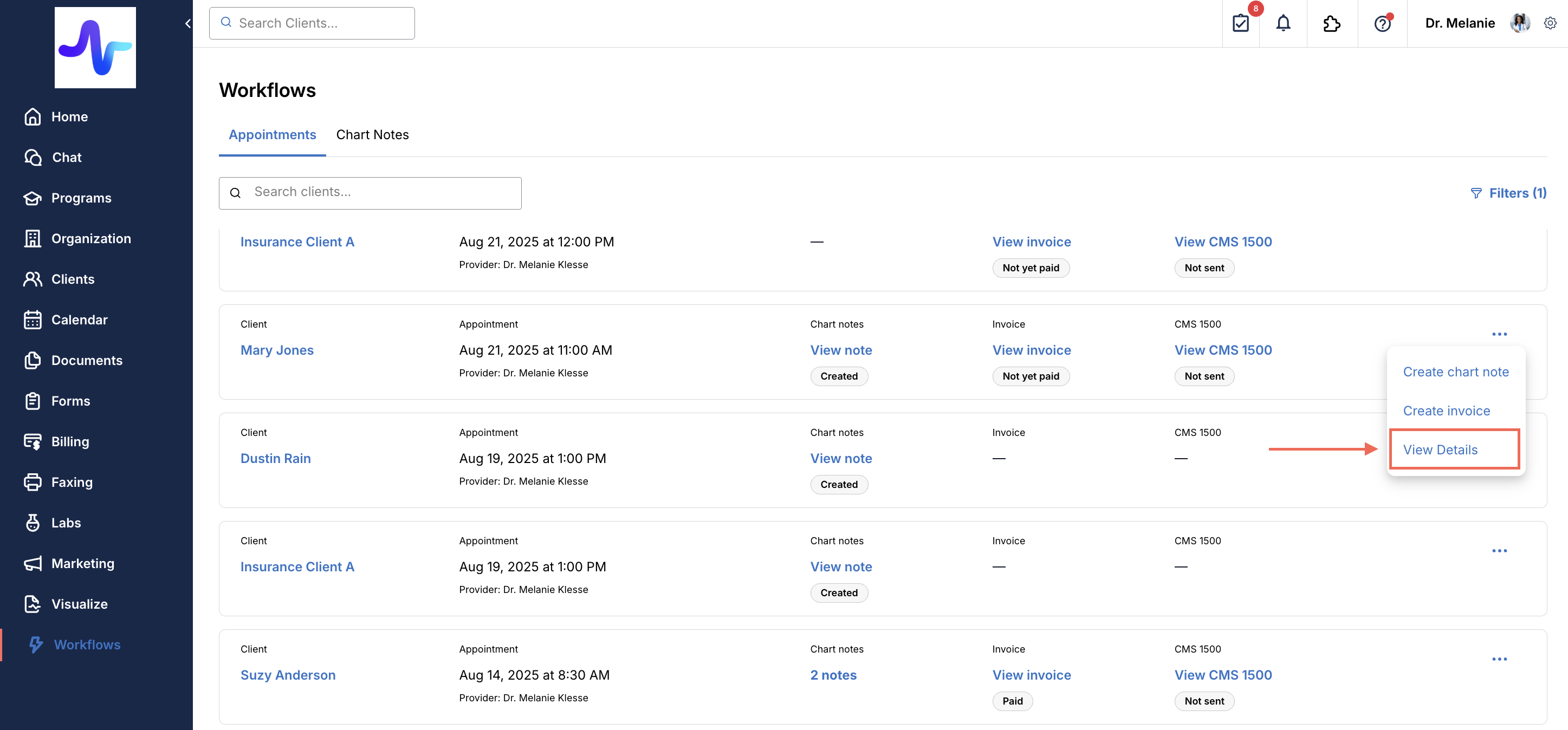
Spotlight: The Chart Notes Tab
Documentation drives compliance, billing, and clinical continuity. The Chart Notes tab makes it easy to confirm that:
- Notes are signed before billing
- Locked notes are ready for claims submission
- All providers are keeping documentation up to date
Filters let you zero in by provider, template type, or note status, giving administrators and clinical leads confidence that charting is complete and compliant.

Built for Teams of Every Size
Workflows is available to all non-patient Healthie users — from providers to administrative staff. Permissions determine which appointments or notes each team member can see, ensuring the right balance between visibility and privacy.
Even group appointments are supported: each attendee is listed individually in Workflows, so you can track documentation and billing for every client.
Why Practices Love Workflows
By pulling together the core actions of charting, billing, and claims into one streamlined dashboard, Workflows helps practices:
- Stay organized: Nothing falls through the cracks.
- Work faster: Reduce the back-and-forth between multiple pages.
- Protect revenue: Ensure every appointment has the documentation needed for timely billing.
Get Started with Workflows
Ready to simplify your operations? You can find Workflows in your Healthie account today:
👉 Navigate to Workflows in the main menu to explore the Appointments and Chart Notes tabs.
Workflows is designed to scale with you — whether you’re a solo provider who wants to spend less time in the EHR, or a multi-site team aiming for consistency across providers.






